We want your listing to look great! To maintain the quality of listings on Care for Kids and Toddle we have the below content policy requirements.
Photos play an important role in sharing your centres story and helping parents to get an insights to what life at your centre is like.
There are two main locations where parents can see your photography. The Suburb Search Results Page and your Centre Listing Page. Remember first impressions last so make a good one.
SUBURB SEARCH RESULT PAGE

CENTRE LISTING PAGE
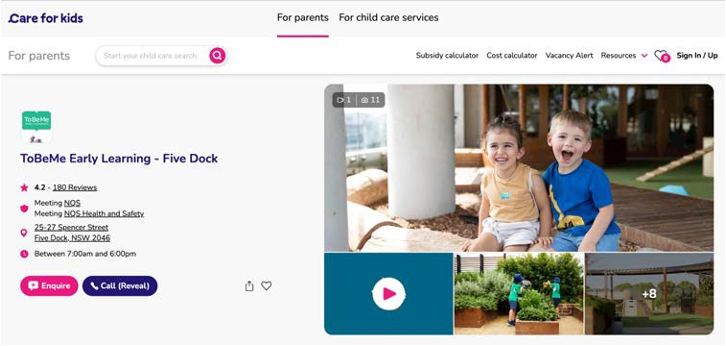
For best results please supply your photography and videos using the following formats:
1) Quality of Photo and Video Files:
Images
- Images should be high resolution and clear (I.e 72 DPI)
- Images should not be blurry or distorted once loaded onto a listing page
- Stock images will not be accepted as they are not an accurate representation of the centre
- Wedon’trecommendiPhone/CameraPhonePhotography
Images should either be in JPEG or PNG format and ideally with the following sizes.
- Logos - 300x300px
- Images-1600x1000px,andmustbesuppliedinalandscapeformat
EXAMPLES OF HIGH QUALITY PHOTOGRAPHY

Videos
High-quality, professionally edited video is required.
- Videos should be no larger than 200mb
- Videos that contain audio need to ensure that sound is clear and meets user acceptance test conducted by Toddle / Care for Kids
- Video must be supplied in landscape format
- Videos must be supplied in the following file formats MP4, MOV, WMV, AVI, and
*Care for Kids and Toddle reserve the right to remove content that doesn’t meet requirements or is deemed unsuitable for the purposes of the websites.
2) Representations - Photos/videos specific to the service
- At least 75% of image content needs to specific to the centre identified in the listing on Toddle / Care for Kids
- No generic under construction photos will be allowed to be used on a new listing with the exception of some brand generic images limited to 2 photos
- Any photo that references a physical centre or item in a centre (i.e Playground), needs to represent only the centre listed with the Toddle / Care for Kids platform
- This shall extend to centre videos, with the exception being where generic brand or parent testimonial videos are included
- Where possible, photos should give an authentic representation of cultural representations of staff and children attending a specific centre
EXAMPLES OF ACCEPTABLE GENERIC BRAND IMAGES

3) Ensure you have permission to use the photos / videos / content provided
- You are responsible for gaining approval / releases from parents / guardians / staff etc for any content supplied for use on Care for Kids / Toddle
- For content being created by Care for Kids / Toddle, we will gain the appropriate releases from parent / guardians
- Do not provide photos with stickers, pixelated or blurred out images added to cover the subject's faces who haven’t provided permission for the images to be
- If carpark or drone photography is provided, please ensure all car registration plates have been blurred out
4) No watermarks / borders / text / photo collages / marketing / URLs on Photos / video.
- Photos that contain watermarks, e.g. the child care centre’s logo/name are not permitted. Unless it’s a small, transparent watermark with no colour inserted in the bottom right hand corner (Subject to approval)
- Do not provide / upload photos that contain borders, text, marketing information (such as URLs to another site or calls-to-action like ‘book a tour’ etc), or are photo collages that may detract from the quality of the image on the listing.

5) Types of content you should include:
- Provide an overall showcase of the centre, e all centre facilities
- Include a selection of parent testimonials/reviews about the centre
- Virtual tour of the centre’s facilities
- There should be a visual representation of the centre’s unique selling points
- A balance of photos and videos between staff, facilities and children
- Including photos that cover off incursion and excursion activities
- Children interacting with educators, programs on offer on display, view of the facilities/spaces in action.
- Great, professional photos of the spaces and facilities available, give parents an understanding of what the centre looks like and what’s on offer inside and outside.


6) Types of content that won’t be accepted
- Photos that are dark and hard to see
- Low resolution images
- Stock photography
- Images that aren’t related to the specific centre
- Photography that is off balance or strange angles


